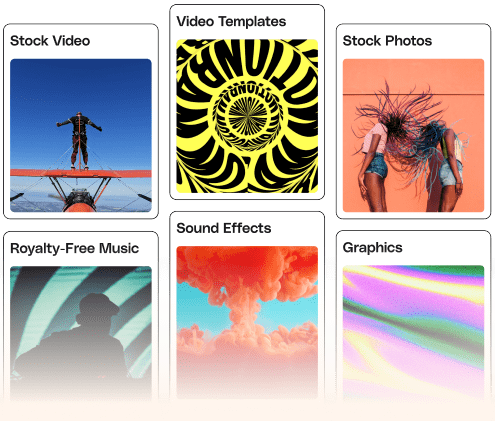We’ve observed that many WHMCS users encounter challenges in finding a theme that authentically represents their brand identity. To address this, we created ShufyTheme.
ShufyTheme isn’t just another WHMCS theme, it’s a comprehensive and user-friendly solution crafted to surpass your expectations. Featuring cutting-edge design and robust functionality, ShufyTheme revolutionizes the WHMCS user experience. With its intuitive control panel, businesses can effortlessly showcase their brands and unlock unlimited customization possibilities.
Traditional WHMCS themes often demand significant coding efforts, consuming valuable time and resources. Achieving the desired results for your brand across multiple devices can present daunting challenges.
Shufytheme transforms these challenges into opportunities. This powerful theme simplifies the complexities of website management through its intuitive control panel. By eliminating the necessity for extensive coding knowledge, users can seamlessly achieve the desired layout and style for their brand, all within a user-friendly and accessible control panel.
Furthermore, Shufytheme redesigned cart UI & UX to streamline the selling process for hosting services, domains, and digital products. This enhancement not only increases conversion rates but also reduces promotional costs for your brand
By tackling these challenges head-on, our theme empowers businesses to prioritize core activities while upholding a polished and professional online presence. This approach fosters enhanced customer engagement, elevated conversion rates, and sustainable growth within the digital sphere.
Discover the myriad benefits awaiting you with ShufyTheme:
-
Logo and Site Identity Manager:
Easily manage your site’s identity with Shufytheme. Choose from the default Shufytheme logo, add your custom logo link, or opt for a text logo option if you don’t have a logo yet. -
General Website Settings Manager:
Effortlessly customize various aspects of your website with our intuitive settings manager. Tailor notifications, product pages, Gravatar pictures, announcements, dropdown styles, Marketconnect banners, login and register page styles, cookie box settings, language dropdown placements, and much more to suit your preferences. -
SEO Tools:
ShufyTheme comes with built-in SEO enhancements. With each new version, we strive to improve the SEO capabilities of our products, ensuring that your website not only looks fantastic but also ranks well in search engine results. -
Custom CSS Integration:
Enhance your customization capabilities by easily incorporating your own CSS code through the ShufyTheme Control Panel, eliminating the need to edit any theme files manually. -
Color Management:
Transform your theme customization experience with 4 pre-made styles and a vast palette of over 160 color options for each style. No coding expertise is necessary! -
Typography settings:
Shufytheme options panel gives you the power to choose from multiple Font Family and customize the font sizes on your website. -
Layouts Manager:
Effortlessly customize the appearance of your WHMCS client portal with over 17 Pre-Layouts for your theme. The Shufytheme Layout Manager functionality provides you with complete freedom to define various layouts for the sidebar and top header elements. -
Sidebar settings:
The Shufytheme Sidebar settings functionality grants you complete freedom to customize the header and sidebar behavior, including boxed width, expanding, fixed positions, hover effects, and more. -
Footer Layout Manager:
With the expansive capabilities of the Shufytheme options panel, you’re presented with a selection of over 7 distinct footer layouts to choose from. -
Homepage settings:
The Shufytheme Homepage Settings offer a comprehensive suite of tools to tailor your website’s front page to your precise specifications. Within this intuitive interface, you can effortlessly configure various elements to create a captivating and user-friendly homepage. From layout options to content customization, the Homepage Settings empower you to craft a dynamic and engaging entry point for your visitors. -
Mailchimp setting:
Easily customize the subscription form to capture visitor email addresses and grow your mailing list effortlessly with Mailchimp integration. -
Menu manager:
With the Shufytheme Menu manager, the process of creating or editing menus for your WHMCS no longer requires complex WHMCS hooks. This intuitive tool offers convenient options to establish and customize your theme’s primary and footer navigation effortlessly. Whether you’re adding new menu items, rearranging existing ones, or adjusting navigation settings, ShufyTheme Manager streamlines the entire process, empowering you to create a seamless and user-friendly navigation experience for your website visitors. Within Shufytheme’s menu management system, you have a range of customizable options to optimize the functionality and appearance of your menus. These options include:- Target Blank option Choose whether menu links open in a new tab or window, enhancing user experience and navigation flexibility.
- WHMCS core URL or custom URL Specify either a default WHMCS URL or a custom URL for menu items, tailoring navigation to your specific needs.
- Custom String Title Provide unique, descriptive titles for menu items, ensuring clarity and relevance for your visitors.
- Menu icon Add visual cues to menu items with customizable icons, enhancing aesthetics and usability.
- Menu Item title translation Enable multilingual support by translating menu item titles into different languages, accommodating diverse audiences.
-
Dynamic fields
- Total Products/Services Showcase the total number of products or services available on your website, giving visitors an overview of your offerings.
- Active Products/Services Highlight the number of currently active products or services, signaling to visitors the breadth of your active offerings.
- Total Domains Display the total count of domains registered or managed through your platform, offering transparency into your domain services.
- Active Domains Show the number of domains that are currently active or in use, providing insight into the scale of your domain management services.
- Due Invoices Alert visitors to any invoices that are due for payment, ensuring timely attention to outstanding balances.
- Overdue Invoices Notify visitors of any invoices that are past their due date, encouraging prompt resolution of overdue payments.
- Active Tickets Display the number of active support tickets, indicating your commitment to addressing customer inquiries and issues.
- Shopping Cart Items Show the number of items currently in a visitor’s shopping cart, offering a convenient reminder of their selected products or services.
- Menu order ID Arrange menu items in a specific order by assigning
- Empower your business with a visually captivating and intuitive website.
- Save time and resources, allowing you to prioritize innovation and customer service.
- Streamline processes for higher conversion rates and increased sales of hosting services, domains, and digital products.
- Enhance online visibility through the theme’s responsive design and SEO-friendly structure, attracting organic traffic.
- Elevate your brand credibility and foster customer loyalty.
Prepare to revolutionize your company. Opt for ShufyTheme: The Ultimate WHMCS Theme and leave a lasting impact on your visitors.
Discover the ideal fusion of style, functionality, and user-friendliness. Unlock the Full Power of WHMCS and elevate your conversion rate!
Shufy theme Update Log
Shufytheme Version 1.2.2 (16/08/2024)
[ IMPROVE ] Theme accessibility [ IMPROVE ] Theme SEO [ IMPROVE ] Theme load speed and performance [ FIX ] support ticket custom field issue [ FIX ] order form template checkout radios when PayPal is enabled [ FIX ] $0 value issue on the products page [ FIX ] homepage link in client registration page [ FIX ] mobile sub-menu issue for the separated sidebar layout [ UPDATE ] Documentation for product description [ UPDATE ] Documentation for uploading ShufyTheme addon [ UPDATE ] Documentation on Footer menu manager configuration [ UPDATE ] Documentation on how to edit domain registration and transfer front elements
Shufytheme Version 1.2.1 (24/07/2024)
[ IMPROVE ] The UI of the quotes page [ IMPROVE ] The UI of view quote page [ IMPROVE ] The plan's pricing on product page [ IMPROVE ] The UI of support départements page [ IMPROVE ] Shufytheme child gets optimized [ ADD ] Currency selector [ FIX ] The yellow dot on the product page when using a single price [ FIX ] Register lock button on the domain details page [ FIX ] The sidebar colors customization issue [ FIX ] The typos errors in the theme [ FIX ] Smooth scrolling button on the Nord VPN page Theme & order form Changelog: shufytheme folder, shufytheme-child folder, shyfytheme_cart folder Shufytheme addon Changelog: modules/addons/shufyTheme/views/styleoptions.tpl, modules/addons/shufyTheme/views/header.tpl
Shufytheme Version 1.2.0 (16/07/2024)
[ IMPROVE ] Make the logo more responsive to the custom widths and heights [ IMPROVE ] Improve the UI for social accounts buttons in login & register pages [ IMPROVE ] Improve client area homepage affiliate program box [ IMPROVE ] Newsletters form gets improved and issues solved also add 2 protection layers for spammers and bots [ ADD ] Add dynamic highlighted TLDs on the homepage [ ADD ] Add domain categories to the domain pricing list in the domain register & transfer pages [ ADD ] Add pagination to the domain list domain register & Transfer pages [ FIX ] Fix the HTML announcements issue on the homepage [ FIX ] Solve HTML announcements issue in the login and register sidebar [ FIX ] clients area homepage links (dynamic links) [ FIX ] update user information sidebar links (dynamic links) [ FIX ] Fixing the last slide issue in the Homepage slider
Shufytheme Version 1.1.1
[ FIX] Image and checkbox reCAPTCHA issues on domain register and transfer pages changelog: templates/orderforms/shyfytheme_cart/domainregister.tpl templates/orderforms/shyfytheme_cart/domaintransfer.tpl templates/shufytheme/assets/css/app.min.css templates/shufytheme/assets/css/app.rtl
Shufytheme Version 1.1.0
[ Solved ] Searching for unavailable TLDs in domain register page issue [ Solved ] the logo issues in the different layouts ( text & image ) [ Solved ] The announcement slider on the login and register page ( text height ) [ Solved ] password email rest not working [ Solved ] affiliates number in the client area pages [ Solved ] Using a domain already in the shopping cart to order new hosting on the mobile version [ New ] Full Supporting for RTL layouts [ New ] Affiliates page redesigned [ New ] All of the Marketconnect pages has been improved to match the theme UI [ New ] Activating the Arabic, Hebrew, and Farsi fonts and RTL mode from the admin panel
Version 1.0.1
Solving license verification issue: modules/addons/shufyTheme/hooks.php
Version 1.0.0
initial release